
Dornisoft AfterCodecs v1.4.1 是一款本地化AE渲染队列插件,可以在AE中直接输出ProRes,H264,H265编码,并且压缩效果比Media Encoder更好,渲染速度更快,压缩文件更小,画质更佳。直接从After Effects渲染队列渲染一个小文件,高质量的H264格式视频,AfterCodecs可以在不需要任何中间文件的情况下完成它!AfterCodecs is a native render queue plugin for After Effects that allows you to render directly to the codecs listed below.
编解码器:
-
- ProRes : LT / Proxy / Normal / HQ 甚至444支持Alpha通道 .
- x264 : 最好的 H264/AVC implementation, 优于Adobe Media Encoder,QuickTime H264和AE的内置H264。.
- x265 : 文件比x264小,并且支持8K分辨率.
- x264 RGB : 与x264相同,但避免了YUVcolorspace, 最好在一个视频中存储单独的通道(UV map,Alphas…),只供用户使用。
AfterCodecs插件支持:
After Effects CC 2018, CC 2017, CC 2015.3, CC 2015
Premiere CC 2018, CC 2017, CC 2015.3, CC 2015
Media Encoder CC 2018, CC 2017, CC 2015
更新记录,AfterCodecs 1.4.1 (当前版本) – 8. 31, 2018
* Audio PPro / AME : added 24 bit , 32 bit (Float) and “All Channels (Grouped as Stereo)” audio layout which reimports fine in Premiere Pro as multichannel stereo ! (Experimental)
* Audio on AE : added 32 bit (Float) and 8 bit
* [Experimental] Interlaced ProRes / H264 / H265.
In PPro / AME you should untick the last checkbox and choose something else than “None (Progressive)” (only if you have an interlaced source !).
In AE it’s in the Render Settings -> Field
* Checkbox in settings to disable timecode metadata
* Description text now on the right
* AE : new menu Composition -> AfterCodecs Settings to change Settings without going into the render queue
* AE in Render Mode : not showing the License popup anymore
* AE : ProRes 422 Ultra enabled (was only for PPro / AME before)
* H264 Fast Decode Tuning available
* Timecode issue in PPro / AME fixed
* Audio on AE : added 32 bit (Float) and 8 bit
* [Experimental] Interlaced ProRes / H264 / H265.
In PPro / AME you should untick the last checkbox and choose something else than “None (Progressive)” (only if you have an interlaced source !).
In AE it’s in the Render Settings -> Field
* Checkbox in settings to disable timecode metadata
* Description text now on the right
* AE : new menu Composition -> AfterCodecs Settings to change Settings without going into the render queue
* AE in Render Mode : not showing the License popup anymore
* AE : ProRes 422 Ultra enabled (was only for PPro / AME before)
* H264 Fast Decode Tuning available
* Timecode issue in PPro / AME fixed
* Various bugs fixes
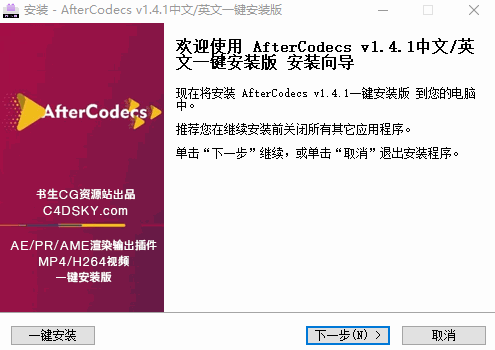
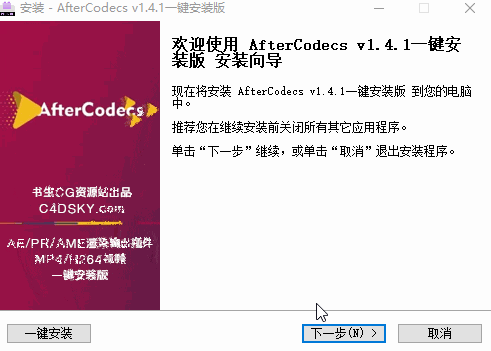
一键安装破解版:
1. 安装前请先移除旧版AfterCodecs.
2. 在C盘搜索AfterCodecs, AfterCodecs.lic, AfterCodecsPP.lic和AfterCodecsME.lic,然后删除 .
3. 直接双击AfterCodecs v1.4.1一键安装版.exe,自动安装破解
声明:本站所有文章,如无特殊说明或标注,均为本站原创发布。任何个人或组织,在未征得本站同意时,禁止复制、盗用、采集、发布本站内容到任何网站、书籍等各类媒体平台。如若本站内容侵犯了原著者的合法权益,可联系我们进行处理。


评论(0)